Bricsys 24/7 is a cloud-based (SaaS) Common Data Environment (CDE) for document management and workflow automation. Bricsys 24/7 offers role-based security and unlimited users to help ensure that the right document is in the right hands at the right time.
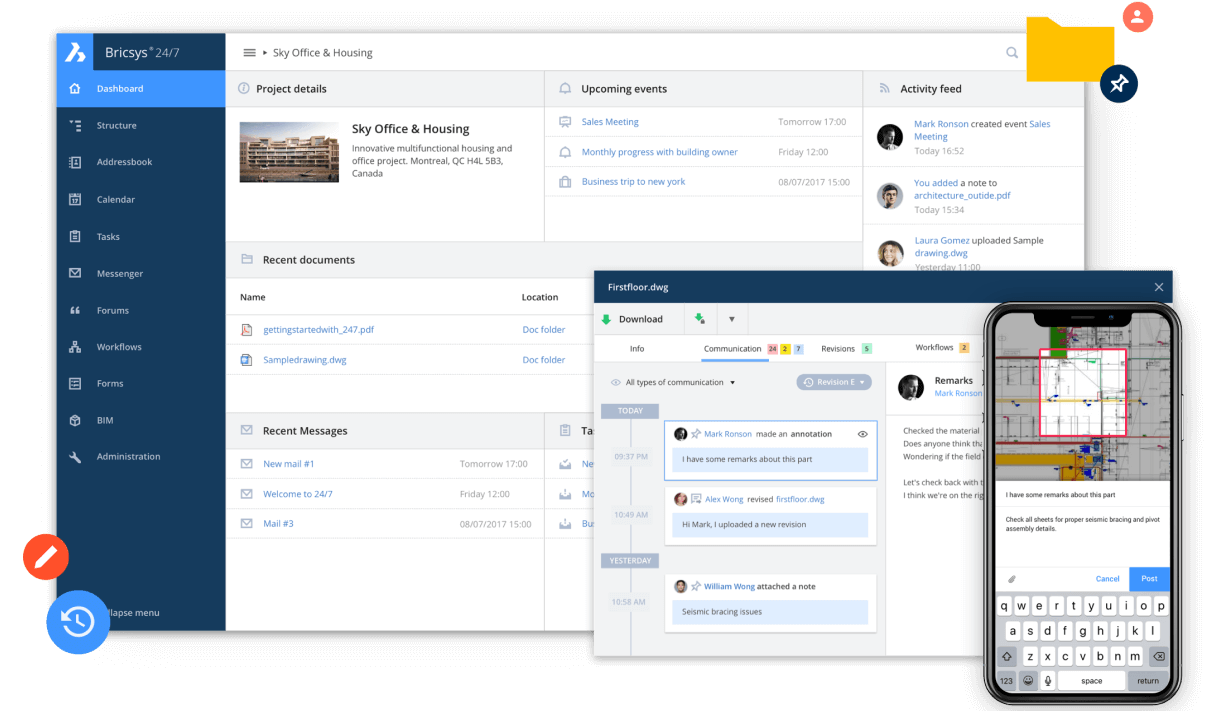
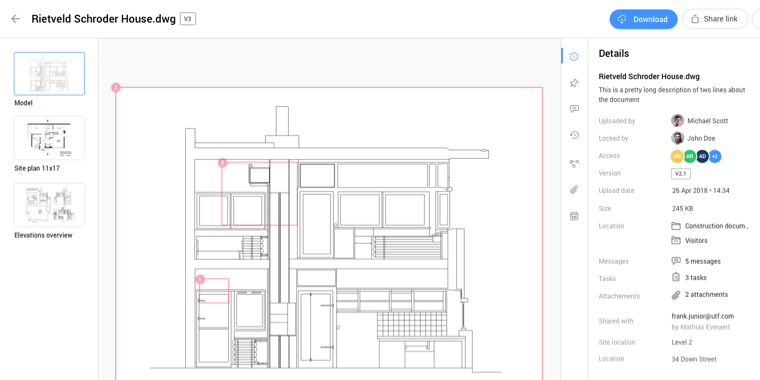 View Project Files Easily
View Project Files Easily
The viewer supports over 70+ document formats. You don’t need to have the native software installed on your computer. Thanks to 24/7’s unique streaming viewer technology you can view large CAD files and BIM models in seconds.
- View 70+ formats
- Rotate
- Zoom
- Annotate
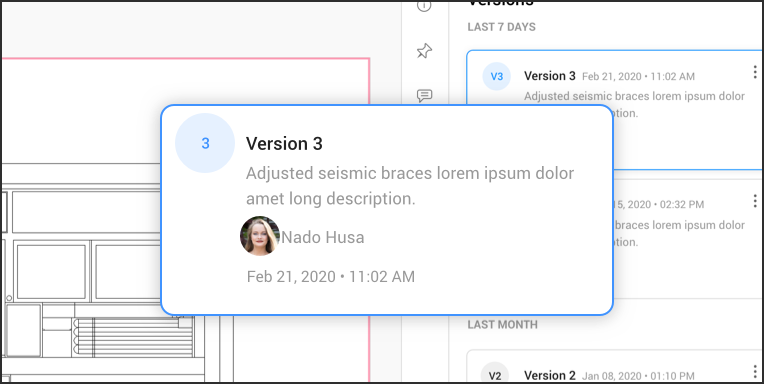 Version History and Change Management
Version History and Change Management
Ensure that all users have access to the latest version of every document. Bricsys 24/7 keeps track of all file versions, and logs all changes, uploads and downloads.
 Easily manage document metadata
Easily manage document metadata
Document folders can be configured to request required metadata automatically on document upload. These data can be used to search and organize documents based on these metadata tags.
Role-based access control for all project members
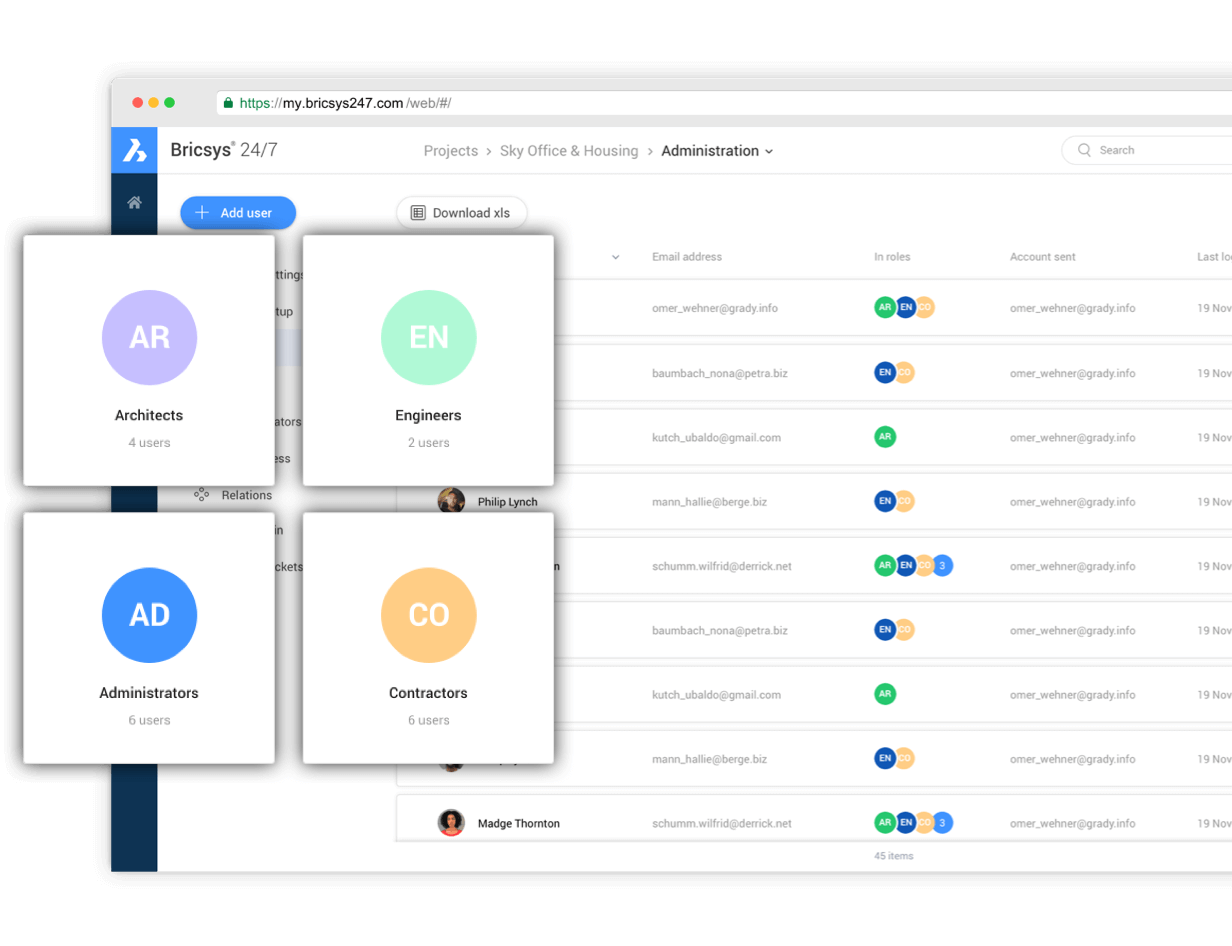
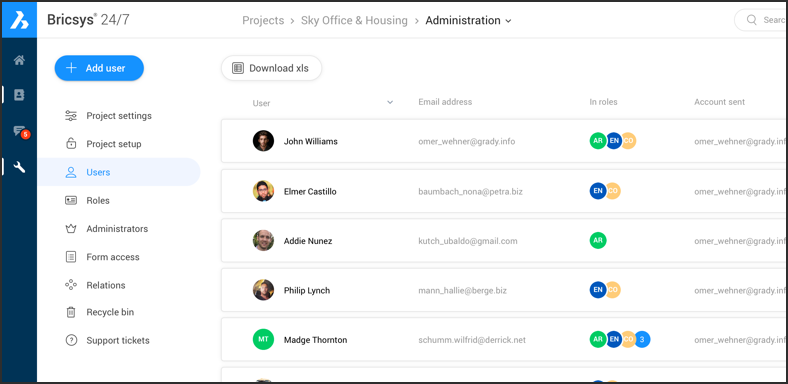 Unlimited project users
Unlimited project users
Add unlimited users to your projects. Every project member can access the Bricsys 24/7 file store, with their access rights based on their role in the project.
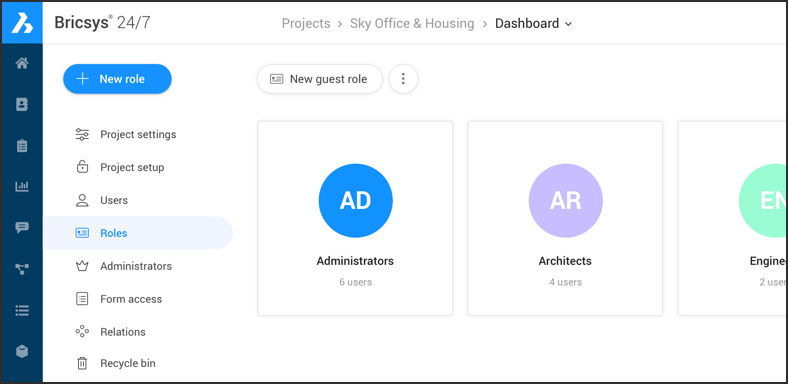 Role-based project permissions
Role-based project permissions
Role-based permissions ensure that each user can access the files, folders and applications that they need without security risks. Roles can be built on the fly, using 24/7’s table-based admin panel.
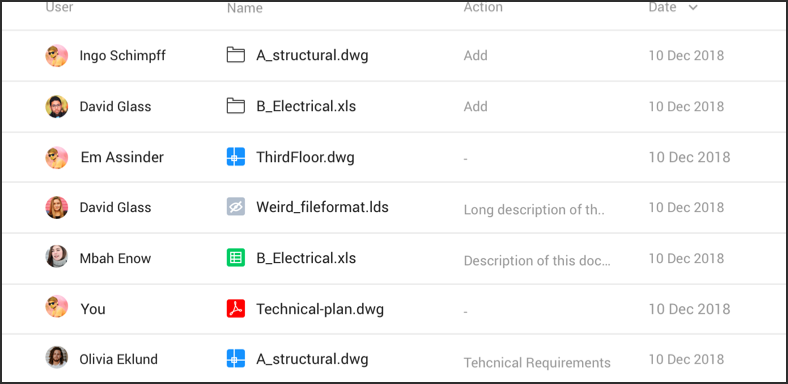 Detailed audit reports
Detailed audit reports
Every file action is recorded and tracked securely, to ensure that the total history of a document is available to administrators and process auditors.
Create, edit and manage workflows to automate common document management and release tasks
Workflow automation is simple in 24/7 with the graphical workflow editor. Adding documents to a workflow folder automatically enters them into the workflow. There is no easier way to ensure project management compliance.
Tasks in a workflow can be automatically assigned by role, with automatic, time-based escalation rules.
Track statusThe tasks app gives project managers an overview of current project status in real-time.
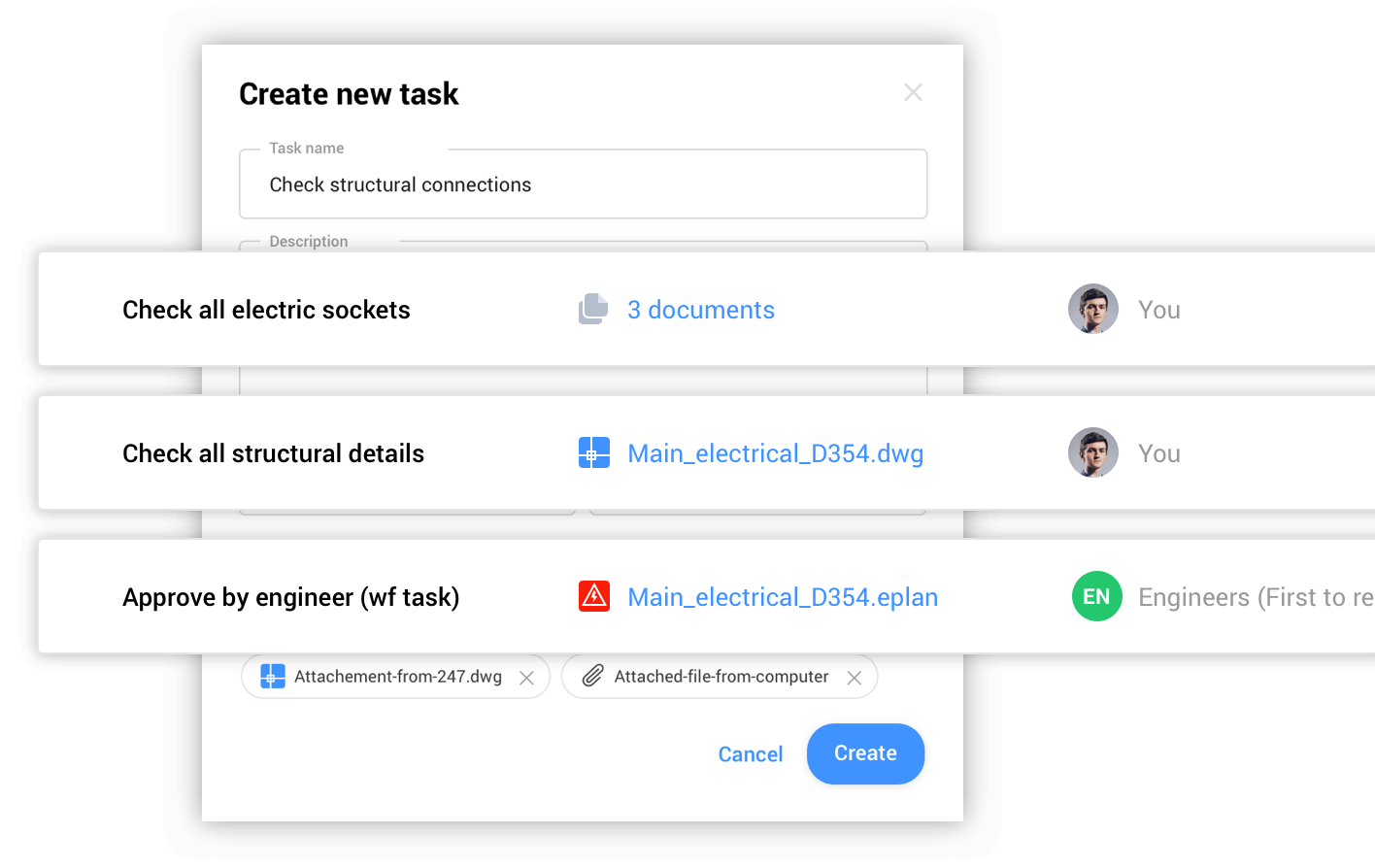
©Copyright 2025. All rights reserved by Modelcam Technologies Private Limited PUNE.
Image Courtesy : PTC

