Whether you are an engineer who has spent a long career designing with Creo, or completely new to parametric modeling, Creo 6 can help make you more productive than ever before.
Every version of Creo includes all the essential tools product designers expect in full-blown professional 3D CAD software. Now with Creo 6, you’ll also find ground-breaking capabilities in augmented reality, real-time simulation, and additive manufacturing, along with numerous other key productivity enhancements.

Augmented reality connects users across digital and physical worlds. Now in Creo 6.0, we’ve made our cloud-based AR solution even better. With Creo AR Design Share, built into every seat of Creo, collaborating with stakeholders anywhere in the world has never been easier.
In Creo 6.0, we introduce new capabilities to make augmented reality even more valuable with the following:
- Support for HoloLens.
- The ability to publish up to 10 models simultaneously.
- Model and permissions management.
- QR code generation.

Headsets like this Microsoft HoloLens allow wearers to interact with digital objects without the burden of tablets or phones.
Creo Simulation Live, Powered by ANSYS, is fast, easy-to-use simulation, fully integrated into your CAD modeling environment. Now you can perform thermal, modal, and structural analysis on your designs as you work. No more back and forth with analysts. No more simplifying and remeshing models.
“Every time you make a change in your model, you’ll see the consequences instantaneously in the modeling environment,” says Brian Thompson, SVP CAD Segment at PTC. “It’s as simple as that.”
With Creo, you can design, optimize, validate, and run a print-check all in one environment, reducing overall process time, tedium, and mistakes. Creo 6.0 introduces new lattice structures, transitions, build direction definition, and slicing for 3D printing. In addition to the new capabilities, you can expect overall performance improvements for lattice design. Key enhancements include:
- Support for new lattice cells, including voxel based, stochastic, and user-defined
- Build direction analysis and optimization
- Support for slicing and 3MF
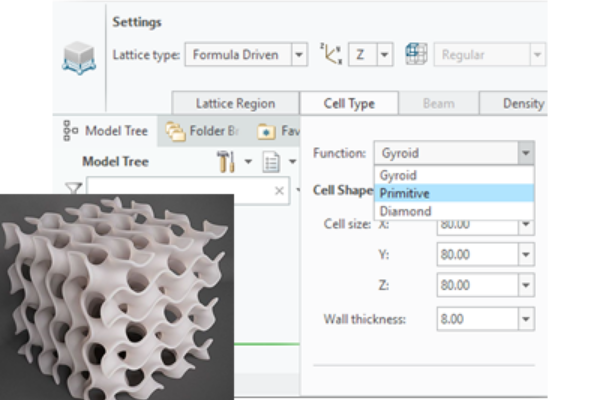
Gyroid lattice cells, supported in Creo 6.0, minimize the need for support structures--saving material, speeding printing, and reducing post-processing steps.
You make products, and Creo 6.0 makes your job easier with key productivity improvements for the fast-changing world of product design. In this release, you’ll find improvements to the UI as well as the following:
Creo 6.0 expands on Creo’s MBD tools by offering standalone notes, improved parent/child behavior for annotations, better propagation of annotations for data-sharing features, and additional productivity enhancements that will help you to manage your annotations more easily.
With Creo IFX, you can migrate your legacy fasteners into the existing library to create your own customized library. In Creo 6.0, you now have support for multiple holes, the ability to check if the fastener already exists, and easy access to commands in the mini toolbar.
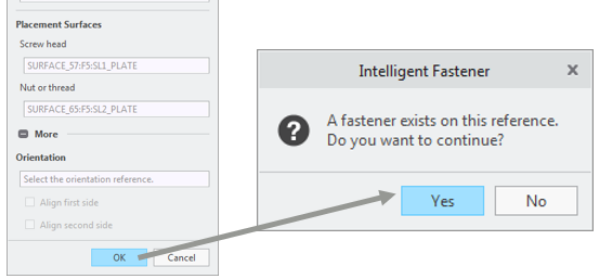
While selecting fastener references, you can now check whether a fastener already exists in your database.
In Creo 6.0 the number of clicks to define and place tie wraps and markers has been reduced by 50%, and there are new capabilities providing you with greater control to place those features more efficiently. For example, you can control the placement of tie wraps and markers from either end of the cable, save clicks with a new repeat command, and even let Creo automatically designate a name for the tie wrap and marker. Then, when the design is checked into windchill, you can see the tie wraps and markers in the BOM.
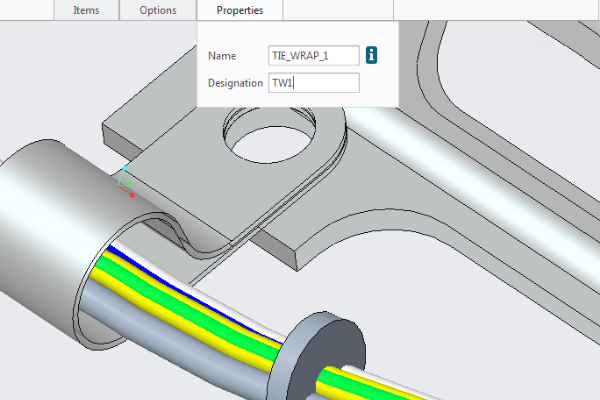
Now you can create and place cosmetic tie wraps more efficiently, with more control of their placement.
Creo 6.0 continues to provide increased usability and productivity for product developers, including quicker and more intuitive direct access to feature options through feature mini toolbars, dimension toolbars, and modernized feature dashboards.
Enhancements to model and feature tree presentation and core modeling features improve ease of use. You can also expect regeneration performance improvements for sheet metal cuts and significantly enhanced sheet metal flat wall features that now automatically detect neighbor walls and create corner reliefs and corner seams to those. Here are just a few examples:
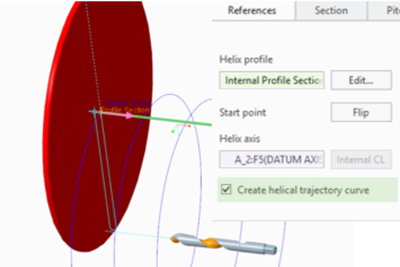
When designing a helix, you can now create a persistent helical trajectory curve. That way, you can use the curve when modeling for general downstream actions, such as for visualization in 2D views on a drawing.
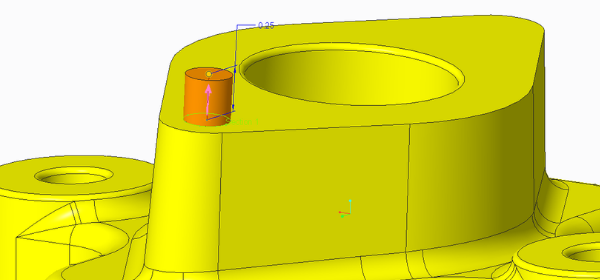
The default depth used in the Extrude tool is updated so you can avoid zooming interactions in various contexts.
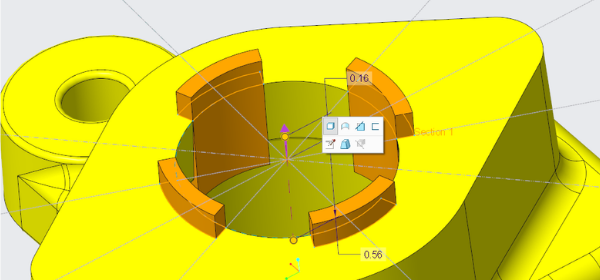
When working with features, mini-toolbars provide quick and direct in-context access to most important options.
Find out more about these and dozens of other capabilities in Creo 6. Visit What’s New in Creo 6 for details and directions for downloading the free trial today.

Cat McClintock
Cat McClintock edits the Creo and Mathcad blogs for PTC. She has been a writer and editor for 15+ years, working for CAD, PDM, ERP, and CRM software companies. Prior to that, she edited science journals for an academic publisher and aligned optical assemblies for a medical device manufacturer. She holds degrees in Technical Journalism, Classics, and Electro-Optics. She loves talking to PTC customers and learning about the interesting work they're doing and the innovative ways they use the software.
©Copyright 2025. All rights reserved by Modelcam Technologies Private Limited PUNE.