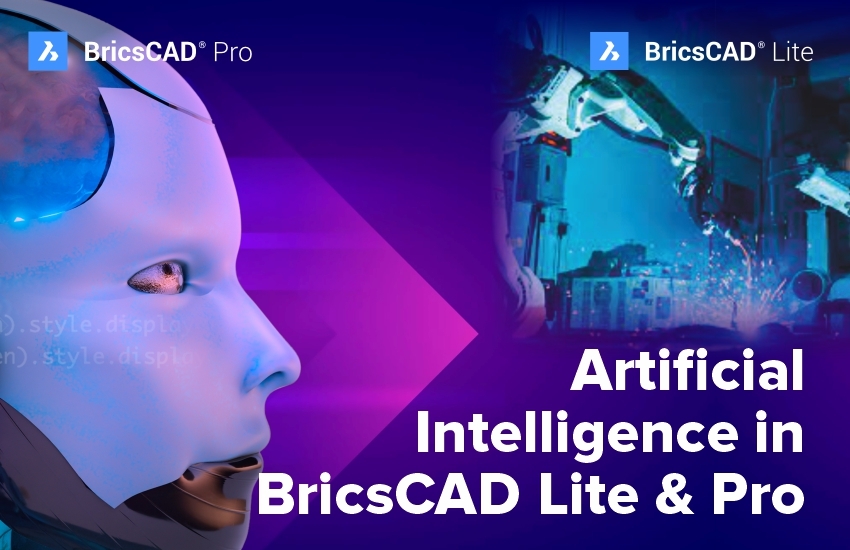
BricsCAD 2D is one of the most feature-rich 2D CAD software packages available. It offers a wide range of tools and features for drafting, drawing, and documentation, including:
Healthcare: AI is being used to diagnose diseases more accurately, develop new drugs and treatments, and provide personalized care to patients.
Finance: AI is being used to detect fraud, predict market movements, and automate financial transactions.
Manufacturing: AI is being used to automate production lines, improve quality control, and predict demand.
Retail: AI is being used to personalize recommendations, optimize supply chains, and prevent fraud.
Transportation: AI is being used to develop self-driving cars, optimize traffic flow, and predict demand for transportation services.
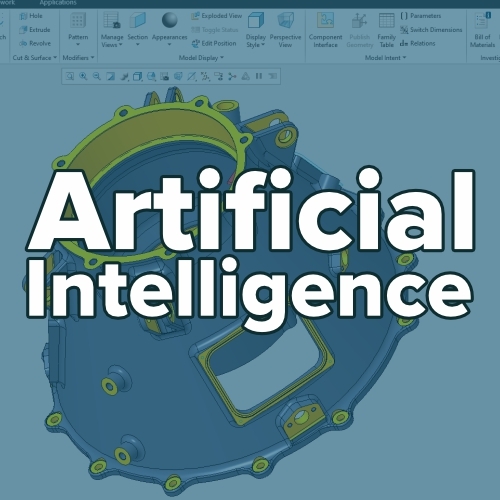
These are just a few examples of the many ways that AI is transforming different industries. As AI technology continues to develop, in the coming years, we can expect to see even more innovative and transformative applications of AI.
Artificial Intelligence (AI) is rapidly transforming many industries, and the CAD industry is no exception. BricsCAD Lite & Pro, a popular CAD software, is at the forefront of AI innovation, with a variety of features that leverage AI to help users improve their productivity and efficiency.
BricsCAD software has many products such as BricsCAD BIM, BricsCAD Mechanical, BricsCAD Shape, BricsCAD 24/7, BricsCAD Lite, and BricsCAD Pro.
Optimize: The Optimize command uses AI to analyze 2D and 3D geometry to detect and resolve issues. This can help users to improve the quality of their drawings and avoid problems downstream. For example, Optimize can automatically detect and fix small gaps between line segments and arcs, almost XY-flat geometry, and almost collinear line segments.
Blockify: The Blockify command uses AI to automatically identify and convert symbols and other objects into blocks. This can help users to reduce the size of their drawings and make them easier to edit. For example, Blockify can automatically identify and convert all of the instances of a specific symbol in a drawing into a single block.
BIMify: The BIMify command uses AI to automatically classify BIM elements in drawings. This can help users to save time and improve the accuracy of their BIM models. For example, BIMify can automatically classify walls, doors, and windows in a drawing.
Propagate: The Propagate command uses AI to intelligently replicate junctions, details, and objects in drawings. This can help users to save time and improve the consistency of their designs. For example, Propagate can be used to automatically create a symmetrical pattern of objects on a drawing.
Generate: The Generate command uses AI to generate a variety of objects, such as walls, doors, and windows. This can help users to create drawings more quickly and easily. For example, Generate can be used to automatically generate a 3D wall model based on a 2D drawing.
In addition to these specific features, BricsCAD Lite & BricsCAD Pro, the two main products of BricsCAD software also use AI to power several other features, such as:
Smart snapping: AI is used to improve the accuracy and speed of snapping to geometric entities.
Auto-completion: AI is used to suggest commands and options as users type.
Context-aware help: AI is used to provide users with relevant help information based on the context of their work.
The AI features in BricsCAD Lite & Pro can be used by users of all skill levels, and they can be used to improve the efficiency and productivity of any CAD workflow.
Architects and engineers can use the AI features to quickly and easily create high-quality drawings and models.
Manufacturers can use the AI features to automate repetitive tasks and improve the accuracy of their designs.
Product designers can use the AI features to generate creative and innovative designs.
Automating repetitive tasks: AI can be used to automate many of the repetitive tasks that CAD users perform daily, such as cleaning up drawings, generating reports, and creating standard details. This can free up users to focus on more creative and strategic work.
Improving the accuracy of designs: AI can be used to identify and correct errors in designs and to ensure that designs meet all applicable standards and regulations. This can help to improve the quality of products and services and reduce the risk of costly mistakes.
Making it easier to use CAD software: AI can be used to develop new user interfaces and tools that make CAD software more intuitive and easier to use. This can make CAD software accessible to a wider range of users and can help to improve the productivity of experienced users.
Improving decision-making: AI can be used to analyze large amounts of data and identify patterns and trends that would be difficult or impossible for humans to see. This information can be used to make better decisions.
Creating new products: Using AI, new products and services are developed that were not possible before. For example, AI-powered chatbots can provide customer support 24/7, and AI-powered medical devices can diagnose diseases more accurately than human doctors.
If you are looking for CAD software that can help you improve your productivity and efficiency, BricsCAD Lite & Pro is a great option to consider. With its powerful AI features, BricsCAD Lite & Pro can help you take your CAD workflow to the next level.
Start by identifying the tasks that can be automated. Not all tasks are suitable for automation, so it is important to carefully identify the tasks that can be automated without sacrificing quality or accuracy.
Experiment with the different features. BricsCAD Lite & Pro offers a variety of AI features, so experiment with the different features to see which ones are most useful for your work.
Use the AI features to automate tasks. One of the best ways to use the AI features in BricsCAD Lite & Pro is to automate repetitive tasks. This can free up human time so that they can focus on more vital things.
Provide feedback to the software developers. As you use the AI features in BricsCAD Lite & Pro, provide feedback to the software developers. This will help them to improve the features and make them more useful for users.
Generative Design: AI algorithms will play a crucial role in generating novel and optimized designs based on user-defined constraints and objectives.
Predictive Modeling: AI will enable more accurate predictions of design performance, such as structural integrity, energy efficiency, and manufacturing costs.
Virtual and Augmented Reality Integration: AI will enhance the integration of CAD models with VR and AR technologies, enabling immersive design experiences and improved collaboration.
Personalized User Experiences: AI will personalize the CAD experience for each user, adapting to their individual workflows and preferences.
AI is revolutionizing the way we work with CAD software. BricsCAD Lite & Pro, with its integrated AI features, is well-positioned to empower users with enhanced productivity, improved design quality, and new levels of creativity.
The combination of AI-driven automation and the intuitive interface of BricsCAD Lite & Pro results in significant time savings and improved productivity. Users can now focus more on innovation, design, and strategic thinking, while AI handles the routine tasks. Whether you are an architect, engineer, or product designer, BricsCAD's AI tools provide a competitive edge in the fast-paced world of CAD design.
By following these tips, you can experience the benefits of the AI features in BricsCAD Lite & Pro and improve your productivity and efficiency.
At Modelcam Technologies, we offer the best deals on BricsCAD software and expert support to help you leverage its powerful AI features effectively. Contact us for more information and pricing options in India.
At Modelcam Technologies, we provide the best 2D modeling software, Bricscad 2D. We provide the best BricsCAD software in the market! If you need the best Bricscad price in India, contact Modelcam Technologies.
Let’s connect: www.modelcamtechnologies.com
Email: sales@modelcamtechnologies.com
Mobile no : +91 8237016167 / 020-29994105 , 29996327.
©Copyright 2025. All rights reserved by Modelcam Technologies Private Limited PUNE.