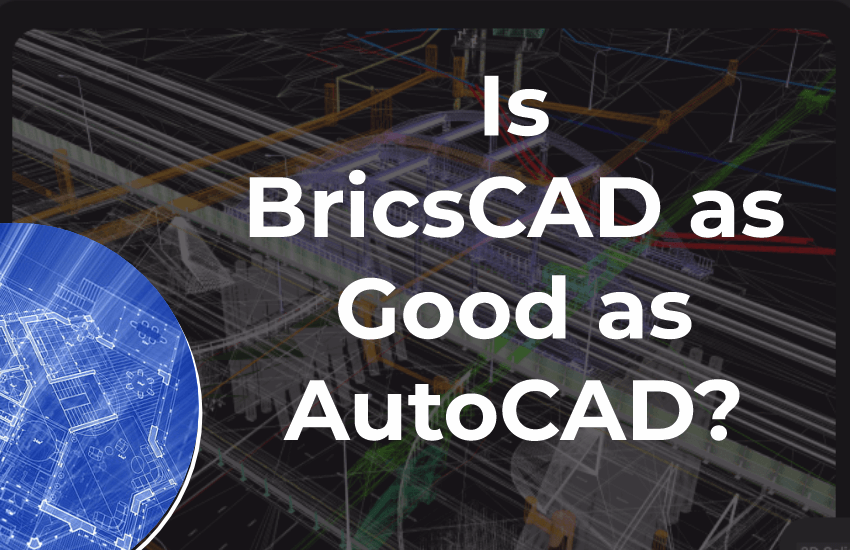
In the realm of computer-aided design (CAD) software, two names stand out as industry leaders: AutoCAD and BricsCAD. Both programs offer a comprehensive suite of tools for creating and editing 2D and 3D designs, catering to a wide range of industries and applications. However, with their distinct features, pricing models, and user experiences, the question arises: is BricsCAD as good as AutoCAD?
AutoCAD, developed by Autodesk, has long been the industry standard for CAD software. Renowned for its extensive feature set, robust performance, and global user community, AutoCAD has become synonymous with professional-grade CAD design. Its dominance is evident in its widespread adoption across various industries, from architecture and engineering to manufacturing and product design.
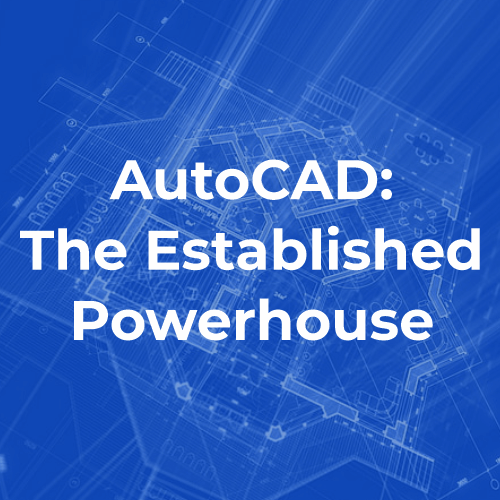
BricsCAD software, developed by Hexagon AB, has emerged as a compelling alternative to AutoCAD, gaining popularity among users seeking a more affordable and user-friendly option. While maintaining compatibility with AutoCAD's DWG file format, BricsCAD software offers a streamlined interface, intuitive tools, and a competitive price point. Its growing popularity has attracted designers from various industries, including architecture, mechanical engineering, and product design.
To thoroughly assess the capabilities of each program, a detailed feature comparison is essential. Here's a table highlighting key aspects of BricsCAD and AutoCAD:-
| Feature | BricsCAD | AutoCAD |
|---|---|---|
| DWG File Compatibility | Yes | Yes |
| 2D Drawing Tools | An extensive set of tools for creating and editing 2D drawings | Extensive library of 2D drawing tools, including advanced features |
| 3D Modeling Tools | Complete set of tools for creating and editing 3D models, including solids, surfaces, and meshes | Robust 3D modeling capabilities, with advanced tools for complex designs |
| User Interface | Streamlined interface with customizable toolbars and ribbon panels | Customizable interface with various workspace options |
| Third-party Add-ons | A growing library of third-party add-ons for specific industries and workflows | Extensive library of third-party add-ons, catering to a wide range of applications |
| Pricing | Perpetual licenses (permanent licenses) and subscription options | Subscription-based licensing model |
BricsCAD software is often praised for its intuitive interface and user-friendly tools, making it easier for beginners to learn and navigate the software. Its streamlined layout and customizable toolbars provide a more accessible experience compared to AutoCAD's more complex interface.
BricsCAD stands out for its competitive pricing, offering both perpetual licenses (permanent licenses) and subscription options, catering to different user preferences. Its pricing structure often proves more affordable than AutoCAD's subscription-based model, especially for long-term usage.
Industry-specific needs: Both programs offer industry-specific toolsets, such as architectural design tools for BricsCAD and mechanical design tools for AutoCAD.
Community support: AutoCAD boasts a larger user community and more online resources, while BricsCAD's community is growing steadily.
Training certification: Both programs offer training resources and certification programs to validate user expertise.
While AutoCAD remains the industry standard, BricsCAD software has emerged as a powerful and cost-effective alternative. Its user-friendly interface, comprehensive feature set, and competitive pricing make it a compelling choice for designers seeking a balance between performance and affordability.
The decision between BricsCAD and AutoCAD ultimately depends on individual needs and preferences. For those seeking a user-friendly, affordable option, BricsCAD presents an attractive choice. For those accustomed to AutoCAD's extensive feature set and large user community, AutoCAD may still hold an advantage. Autocad drafting is already well-known among its users.
BricsCAD and AutoCAD each possess their own strengths and cater to different user preferences. BricsCAD shines in its user-friendliness, affordability, and streamlined interface, making it a suitable choice for beginners and those seeking a cost-effective option. AutoCAD, with its extensive feature set, robust performance, render sketchup, and global user community, remains a powerful choice for experienced designers and those requiring advanced capabilities.
To make an informed decision, consider factors such as budget, experience level, specific industry requirements, and preferred user experience. Trial versions of both programs are available, allowing users to test their functionalities firsthand.
In conclusion, both BricsCAD and AutoCAD are powerful CAD software programs with distinct strengths and limitations. BricsCAD's user-friendliness and affordability make it a strong contender, while AutoCAD's extensive feature set and global user community maintain its industry dominance. Ultimately, the choice between these two programs depends on the specific needs and preferences of the individual designer or team.
The long-term advantages that each solution provides should be taken into account in addition to feature sets and cost when selecting CAD software. BricsCAD's quick development has made it a strong rival, even though AutoCAD has solidly established itself as a leader with its wealth of features, especially for intricate and high-level design work. For independent contractors, small enterprises, or individuals just beginning their CAD adventure, its cost and user-friendliness offer a clear benefit.
Additionally, users can cooperate with AutoCAD users or switch between the two programs without worrying about file format problems because of BricsCAD's compatibility with DWG files. BricsCAD's affordability, particularly when combined with its perpetual licensing option, makes it a desirable option for businesses trying to cut expenses without compromising quality.
At Modelcam Technologies, we provide you with both AutoCAD as well as BricsCAD software. Both are the best 2D modeling software. At Modelcam, we provide you with the best bricscad price in India.
At Modelcam Technologies, we are dedicated to providing the greatest BricsCAD pricing in India together with first-rate assistance and instruction. Our knowledgeable staff is here to help you navigate the decision-making process because we recognize that selecting the best CAD tool can be difficult. We make sure you obtain the best tool for your design needs, whether you want the proven strength of AutoCAD or the cutting-edge affordability of BricsCAD.
Let’s connect: www.modelcamtechnologies.com
Email: sales@modelcamtechnologies.com
Mobile no : +91 8237016167 / 020-29994105 , 29996327.
©Copyright 2025. All rights reserved by Modelcam Technologies Private Limited PUNE.